 Branimir Valentic
Branimir Valentic
July 1, 2014
The Incident Record is a record about all activities and details related to an incident. Very often, the wording “Incident Ticket” is used. We are talking about the recording of all activities and details related to an incident, so it must be important, isn’t it? Yes, it’s very important. Just imagine a situation where the Service Desk gets dozen(s) of incidents reported in one day or maybe a week. Without recording those incidents and all further activities related to them – I don’t see how such a system could be productive. (To learn more about incidents click here: Incident Management in ITIL – solid foundations of operational processes.)
The worst scenario is that there are no records. I have seen such situations and I have to admit – it’s quite chaotic without a trace of professionalism. Everything else is better than that. When saying “everything else,” I mean that you have to consider the size of your organization (i.e., number of supporting staff), number of users who are reporting incidents, number of incidents (e.g., daily, weekly, monthly), need for reporting… etc. and then you will get an idea of what is the most suitable way to record incidents.
Here are three options for recording incidents, i.e. Incident Records, which I found while working with various IT organizations:
Incident Records can be created by end-users, IT staff or tools (e.g., events of a certain category automatically create new Incident Records).
There is no prescribed content, i.e., layout, of an Incident Record. Content is important for several reasons:
Content of the record can vary, but there are some fields which are considered as mandatory like in the following table:
Depending on the situation, there are more data that can be included in the Incident Record. The logical question is – how do you know when there are enough data inside the record? It’s hard to say, but I use two criteria:
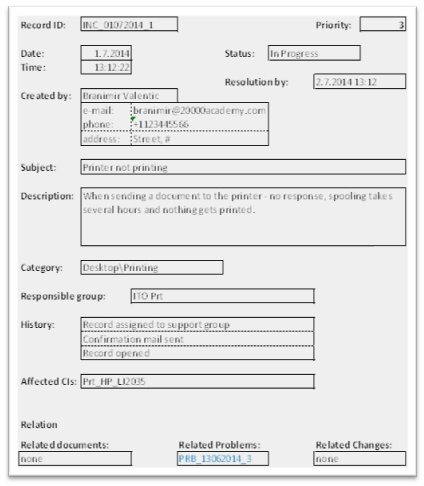
Usually, the customer or end-user will see just a portion of an Incident Record’s data. End-users are interested in seeing that the incident is resolved (in agreed time – which is the concern of the Service Level Manager on the customer side) and not about all the details during incident resolution (i.e., historical data inside the record). The internal support team will have access to all fields of the record.
There is no doubt that incidents will occur. This creates demand for Incident Records, which means –> you can’t live without them. Since they (Incidents Records) are here, make the most of them. Create records that are detailed enough and use them consistently with no excuses. Satisfied and informed customers, an organized support team and increased know-how are just some of the benefits.
Download a free sample of the Incident Record to see an example of an incident record in simpler form.